
By the way some of its main features are…!
• A free website builder as said above which allow users to create E-mail forms, Forum, Photo Album and many more in-built.
• A collection of unlimited templates to use for your site, By default it provides 250 Templates .
• Integration with Popular Web-Services Google Maps, PayPal, YouTube, Deposit Files, Pixlr and more….!
• Gives the users to add 21 modules, thousands of widgets and gadgets
• Having the option to make a backup of your valuable data
• Supports Modern CMS
• Gives the Domain name like site.com
Site Advantages:
•The best thing is there is no space limit. Its Unlimited Disk Space
• You can have the total control on your site.
• Simple Interface which can be accessed easily without hesitation.
• Support can be given in a unique way..By providing Textbooks, manuals, technical support
• A Friendly Community
Some of the Quick Facts about the site…!
•Supports 13 Language Localizations
• Provides 99% UpTime.
• Every site almost 1,000,000 active websites with no Downtime
• Site gets 100 million user Hits daily
Please let me know your feedback and suggestions through comments JJ





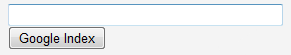
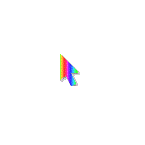
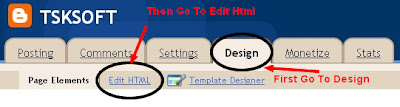.jpg)
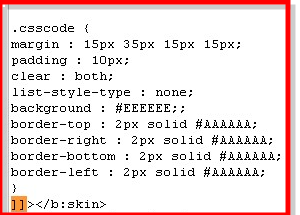




.png)

