
Dotcom-monitor is a website that works in order to keep you well known about your websites availability and performance. Since more than a decade many companies worldwide have trusted dotcom-monitor for monitoring the performance of websites and providing information about the website content. It also monitors the web applications, internet network infrastructure. Dotcom-monitor is trusted, advanced yet affordable provider of externally-hosted network and IT monitoring services. It enables organizations to combine powerful monitoring, reporting, notification, escalation, and analysis options in affordable packages that are designed to best suit their needs.
The remote agents positioned globally by Dotcom-monitor works as an internet browser. After creating an account with dotcom-monitor one needs to provide URLs that which needs to be website monitoring . The process starts immediately after creating an account. The agents positioned starts checking the site with the frequency that has been set up while singing up. The agents monitor the website and keep an eye to make sure the website is accessible, has proper content, and are maintaining good web server performance and notify if there is anything that falls out of the unexpected.
In order to monitor the performance it checks the time it takes for the website server to respond. One can mention the server uptime it should take for the website page to load on the user’s browser. If it takes more than the mentioned time the owner of the website is informed about the same. Each time the site is checked the agents monitoring the site ensures the pages are not altered without the owners knowledge and makes sure it has the right content. It also secures the site and allows the owner to monitor password protected sites.
Dotcom-monitor has education clients such as American Intercontinental University Online, Trinity International University, healthcare clients like Delta Dental of Michigan, Nebraska Orthopaedic Hospital, Insurance clients like Aon, Inc., United Automobile Insurance Companies etc. It also has government clients such as Australian Security Intelligence Organization, U.S. Department of Defense, Defense Logistics Agency, British Columbia Securities Commission etc. It even has clients related to Banking and Financial Services , Online retail , Nonprofit , Transportation, Travel and Automotive , Electronics and Communications , Media and Publishing , Technology .
With some of the names mentioned above as clients there is no doubt that dotcom-monitor is the best option available to make sure your website is working good and delivering great profits. If you are passionate about maintaining your website’s performance then singing up with dotcom-monitor is a must.







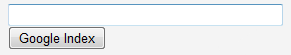
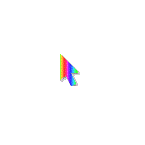
 Q & A sites are hard to beat in terms of popularity.This is their finest hour
Q & A sites are hard to beat in terms of popularity.This is their finest hour