
Google has been the ultimate leader in search engines for many years. Even when the Yahoo profits had steeply declined, Google maintained a stable market position. Much of their success had to do with the Ad words advertisers Google had. In return Google protected the advertisers agianst any eventualities. They banned adsense publishers for invalid clicks and banned them for life. They used targeted ads for Gmail accounts increasing the profitability of advertisers.
They acquired the android mobiles and made Google mandatory in them. In fact Google became the other word of Internet in the world. But one area where Google felt deserted was in the case of Google+ when compared to the Facebook. Even though Google tried their level best to promote it, Facebook and twitter still were unbeatable. It was then the Google came up with the idea of “Search Plus Your World”. With this new feature Google introduced the Google + results into the search engine results ahead of other websites. This move marked furious criticisms all over the world, but Google held on to its decisions.
And further Google introduced the new privacy policy.
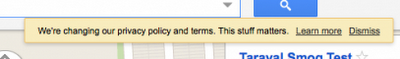
Google makes this system a compulsory one from 1 March 2012. From this date every Google system will be integrated and will be viewed by Google as one single system. There is no way you can opt out of this regulation. You will have to delete your account.
Advantages for you
As per the claims of Google, the search engine results would get better. They say that whenever you type Apple in Google home page, with this new system Google will be able to understand whether you meant apple for eating or apple for gadgets.
Another advantage is that you will have an all in one network in your hands. You need not log in separately to every Google network.
Disadvantages for you
Many Privacy groups have condemned this collection of information by Google as a security hazard. The question they ask is what happens when this information gets into the hands of a third party? Also such a database of information will be on the minds of various Government agencies as the perfect platform for their various operations.
But Google repeatedly claims that the information collected will not be shared with any other third party.
In fact there is not much option for you. If ever you want to use Google, you will have to accept this new privacy policy of Google. Considering the advantages of browsing with Google, it would be a foolish approach to delete your Google account.
But you need to decide if you want to lead a safe and peaceful life or lead a successful and risky life?
Google has opened their new privacy policy for discussions.
Author Bio
Sandipan Mukherjee is a 23 year old blogger from Durgapur(India). He is a Computer Engineer and currently pursuing MBA in Marketing. He is the owner of Crystal Articles.















