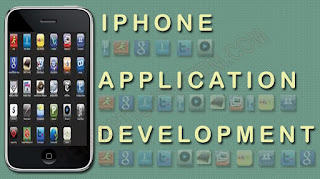What do you mean by Jail breaking?
Jail
breaking process is simply a way to get through the restrictions and
limitations imposed by the iOS operating system. After getting through this
process users are capable to download apps, extensions, themes, etc. for their
iPhone which are not available on the official Apple App Store. A user whose
iPhone has undergone the jail breaking can still access the Apple App Store to
download apps. Although jail breaking is not illegal in America due to its
Digital Millennium Copyright Act, Apple has step forward and announced that any
phone which has been...





.jpg)